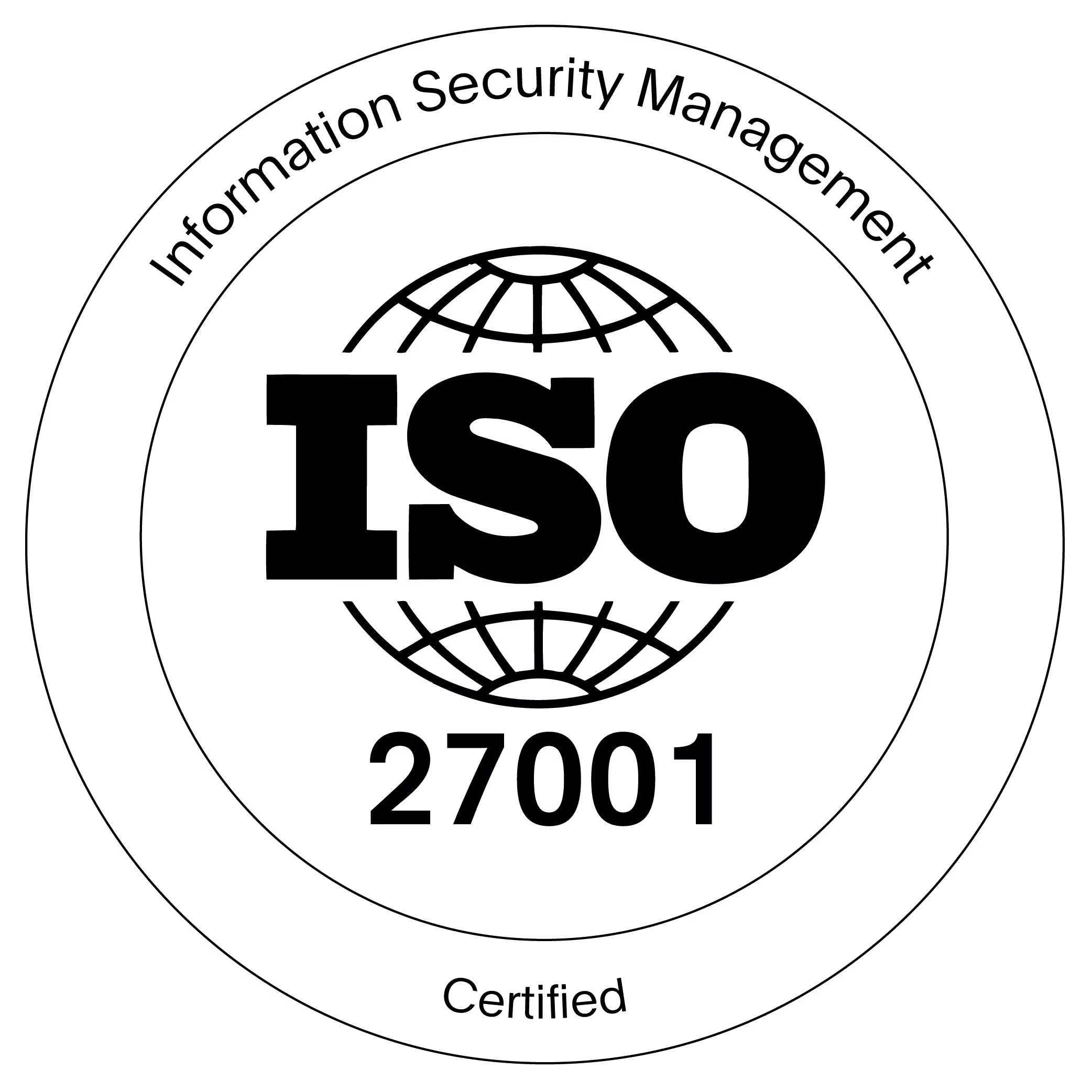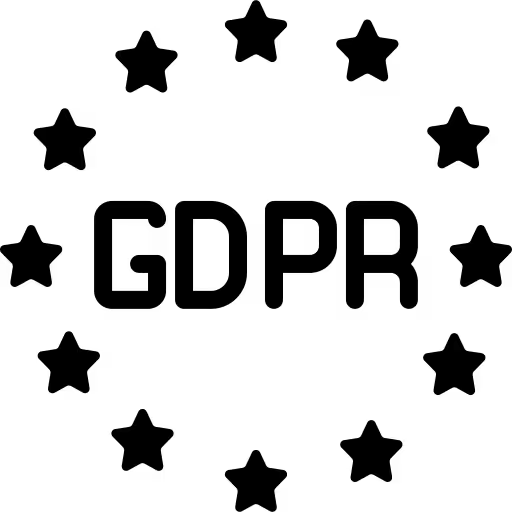We’re rolling out an upgraded Gallery View that makes better use of every pixel so educators can truly see their students. The layout adapts to your window and device, keeping faces crisp and name labels readable. In large classes, more participants fit on screen without feeling crowded, and while screensharing you can keep more people visible with content still front and center.
.png)
There are no new buttons to learn. Join a Space, start your call, and Gallery View arranges itself so you can read the room, follow the conversation, and keep attention where it belongs.
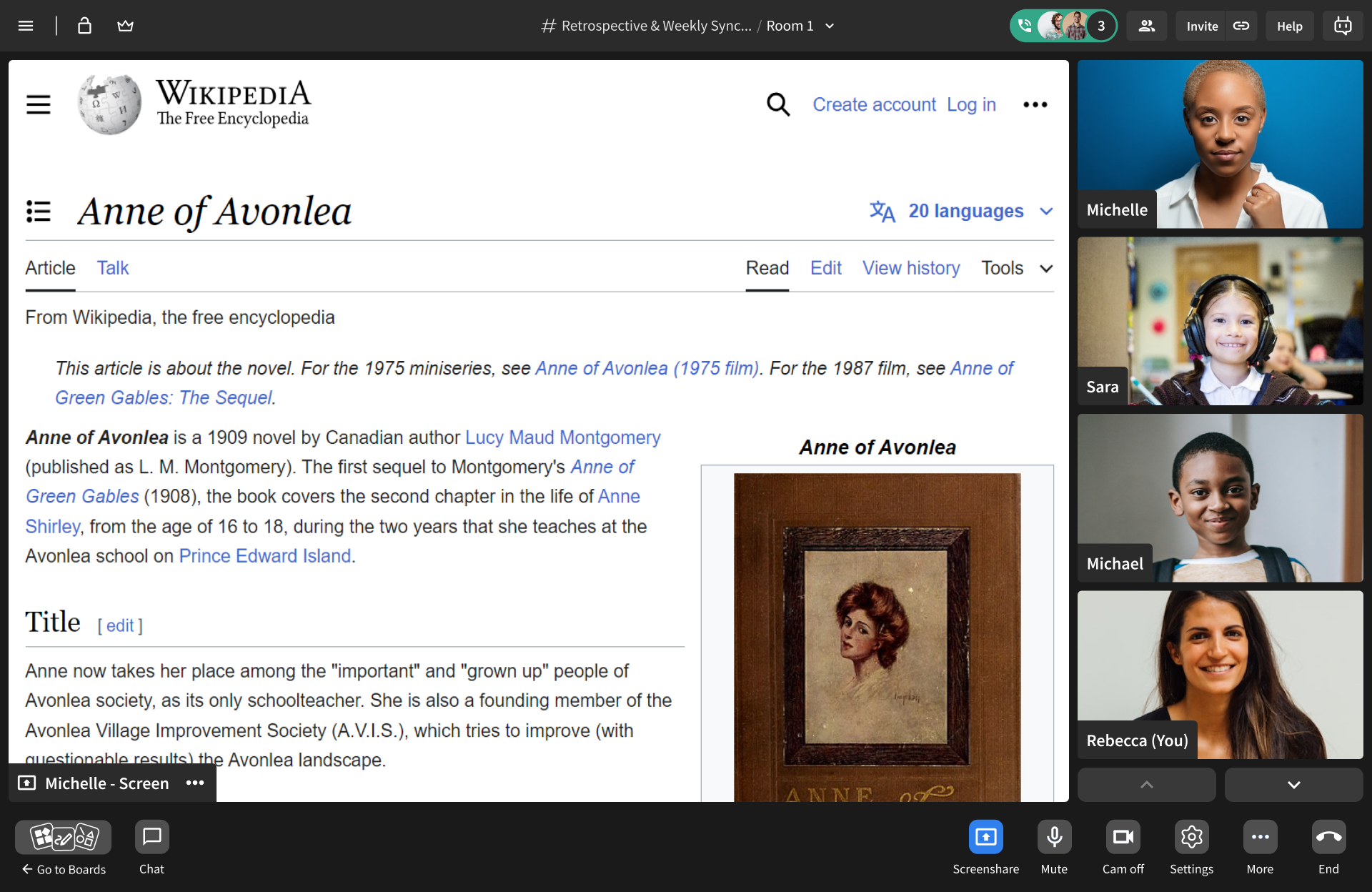
These updates are built for real classrooms. When the whole class is talking, you can scan faces quickly and spot who’s engaged or needs help. When a student presents, you can pin their tile so it’s easy to follow while everyone else remains visible. During screensharing, you can keep an eye on your students and your materials at the same time.
We’re continuing to improve Gallery View with teachers in mind. Tell us what helps you run a smoother lesson, and we’ll keep shaping the experience around your needs.




.png)