How to host coding classes using Pencil Spaces

Are you interested in hosting a virtual coding class online but don't know where to start?
Pencil Spaces is a free platform specifically designed for education that combines various tools and platforms such as Zoom, Miro, and Loom, into a single app thereby streamlining a teacher’s process of delivering excellent coding lessons to students. It offers a range of features, such as real-time code collaboration, video conferencing, and enables interactive coding exercises, to help teachers make their online classes more efficient.
Now, let's get started on how you can host a virtual coding class using Pencil Spaces.
1. Set up your account and invite students to join
To host a virtual coding class, sign-up for a free Pencil Spaces account. Create a new space and give it a name, like "Introduction to Python." Invite students to join via a unique URL or an email invitation. No downloads are required, and the process takes just 60 seconds.

2. Now, start your virtual coding class
When it’s time to start your coding class, open the Pencil Spaces link for your class. You’ll see a blank whiteboard where you can type, write, draw, and share files with your students all in real-time. You can also use an array of built-in tools, such as the text editor, shapes, highlighter, and more to create engaging visuals.

To prep up, use private boards to organize and outline each lesson, including topics, activities, assignments, and resources. Only accessible to you or other hosts, these boards allow you to keep track of your plans without giving anything away to your students.
3. Add video call to your session
Pencil Spaces comes with built-in video calling capabilities and as a host, you can start a video call with just a click. Our Participant Manager allows you to mute/unmute individual students, turn off a student's camera, request camera access, and much more.

What’s more, Pencil Spaces supports group chat and private messaging in your classroom spaces, allowing you to engage your students however you - and they - prefer.
4. Engage your students with assessments and presentations
As a coding teacher, it can be difficult to provide your students with the opportunity to practice their skills in a real-time setting when teaching online. Well, not anymore!
Leader Mode
With the Leader Mode feature, you can take control of the virtual classroom and guide your students through interactive debugging sessions or discussing technical concepts.
For instance, while teaching a topic like “Pseudocode in Python”, facilitate a discussion of challenges and insights that students encountered. With Leader Mode, you can use their code solutions as examples, and guide the class through the topic in an immersive way.

Teaching Resources
Pencil Spaces makes it easy to present and engage with your students during coding classes. You can share slides, images, videos, and even bring in educational resources using the web viewer and iFrames. This means you can easily incorporate your favorite platforms like geeksforgeeks, GitHub, LeetCode, and more into your lessons with just a few clicks.
As an example, you can use the web viewer feature to add a coding compiler like Programiz to your session and have students use it to write and run code within Pencil Spaces. This allows them to complete coding assignments or projects without having to switch between multiple applications or websites.
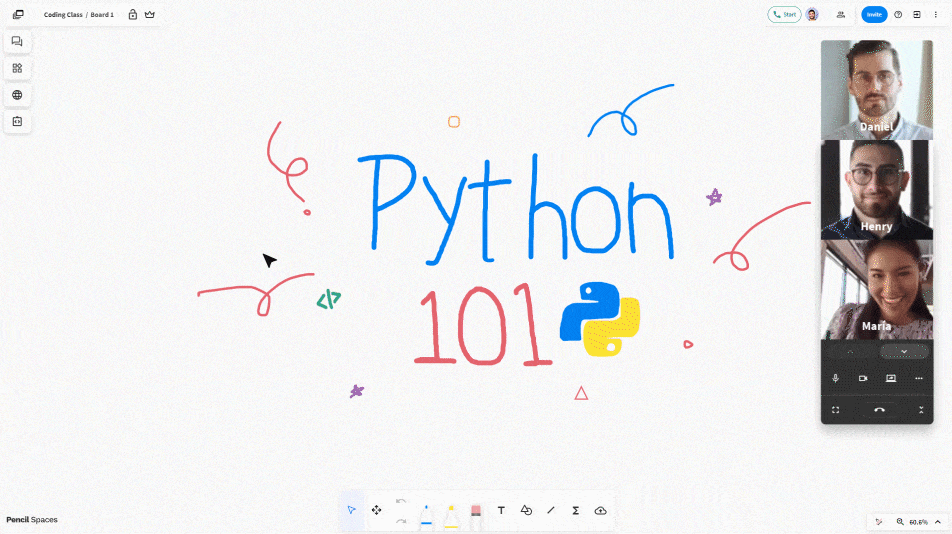
Recording and Transcription
Every lesson in Pencil Spaces can be recorded and either uploaded to the cloud or downloaded to your computer so that students may review it later. Plus, all recordings uploaded to the cloud come with an AI-powered transcription of the recording, giving students multiple options to review previous lessons in a way that suits them best.
Summary
Pencil Spaces offers a range of tools and resources specifically designed for online learning to enhance your virtual coding teaching experience. We allow you to bring in all the educational tools and resources you need to help your students reach their learning goals.
.png)




