Pencil Spaces vs. Teams: Why we're the right choice for educators

As part of Microsoft Office, Microsoft Teams is the go-to online education software for schools around the world. But is it really the best tool for students? With the best interests of students in mind, let’s see how it compares with Pencil Spaces.
Unlimited Participants
To kick us off, one major advantage that Pencil claims over Teams (and most other online education software) is that we don’t have a participant limit within our Spaces and calls! Compared to the 300-person limit that exists with the free version of Teams, you can have classes as large as you like in the free version of Pencil Spaces, ensuring that everyone can access online education.
Built-In Apps
If there’s one category that Pencil crushes any other online education software, it’s built-in apps. As a software designed to make teacher’s jobs easier, we’ve got a distinct advantage over other educational softwares.
First and foremost, Pencil’s personal apps enable students and teachers to access classroom tools for multiple subjects without ever leaving the Space. In just two clicks, any Pencil user can access a regular or scientific calculator, a full-fledged graphing calculator, and a periodic table within the Space, keeping everyone prepped for activities in any subject.
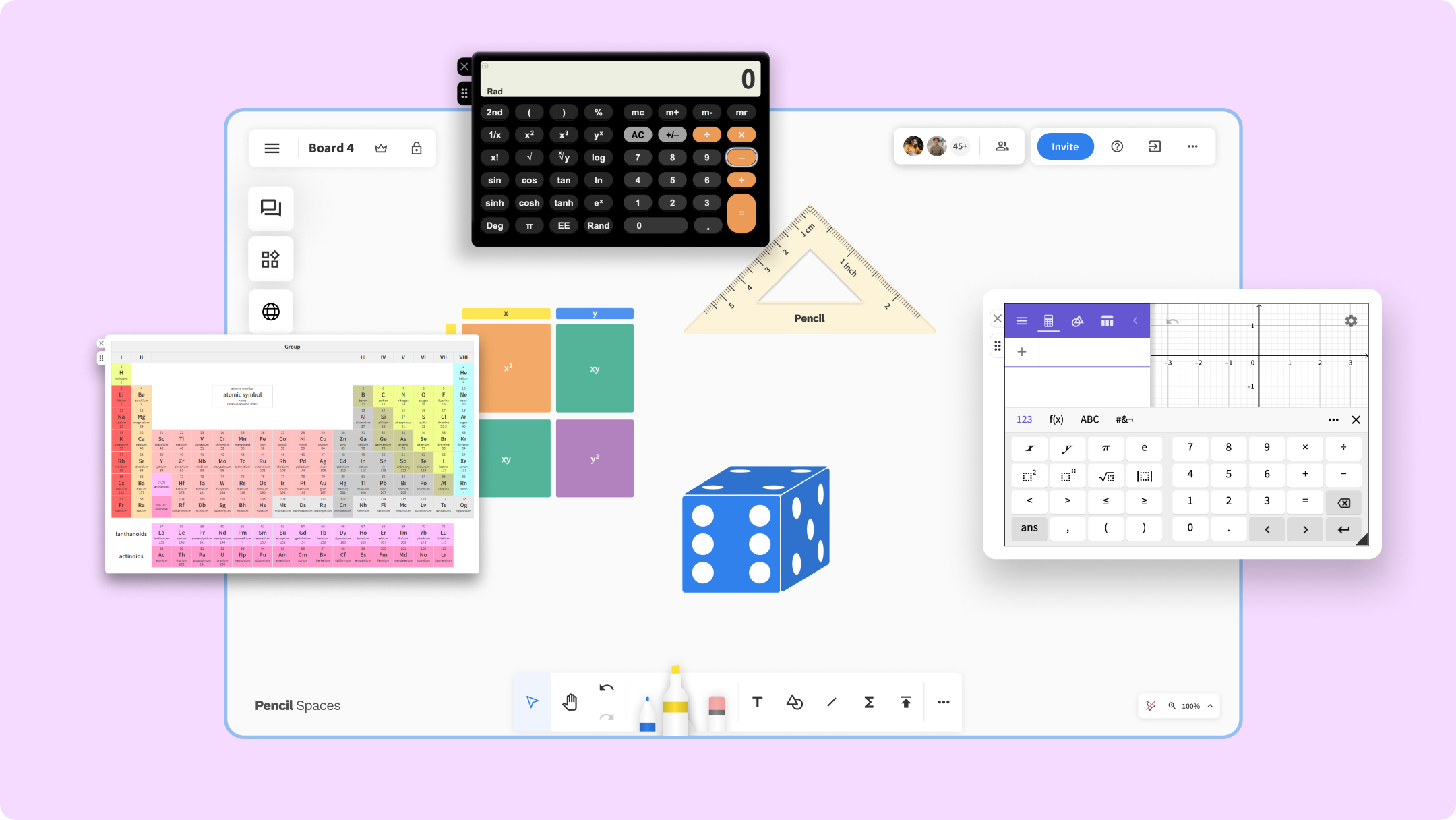
Continuing the trend of keeping all activity within the Space, the Web Viewer is another distinct advantage of Pencil Spaces, with a web browser built right into the software. Using the Web Viewer, students can perform class-wide simulation activities or virtual field trips, watch educational videos together, or use Pencil’s Google Suite integrations to work on group projects, all within the Space.
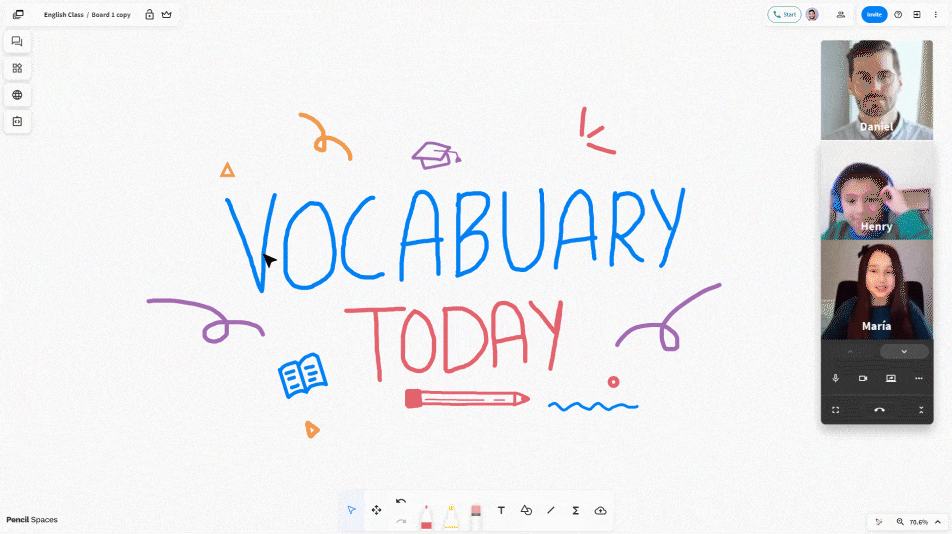
Furthermore, Leader Mode is a distinct Pencil feature that isn’t found in any other online education software. Used for classroom control and precise instruction, activating Leader Mode means that everyone else in the Space can see exactly what you’re seeing on your screen, following you as you zoom in, zoom out, and jump around and across boards, ensuring that students know exactly what you’re talking about at any given moment.
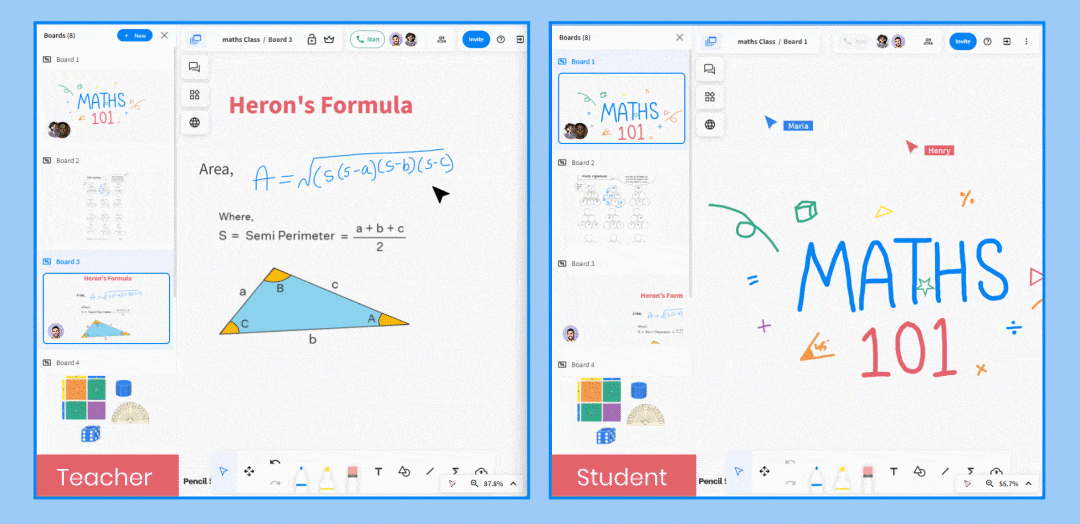
Video & Calling
Additionally, Pencil provides two distinct features that elevate the video calling experience within Spaces above other educational software. One of these features is multi-person screen sharing, enabling students and teachers to share their screens at any given time, even if someone else already has their screen shared!
Finally, for the rare times that you have to leave Spaces but still want to keep an eye on your students, Pencil also provides pop-out video capabilities to our users. With just two clicks, you can detach your video feed from Spaces in a variety of formats, and drag it across your desktop anywhere you please, keeping an eye on your students no matter what you’re doing.
Despite the prevalence of Teams in schools, Pencil Spaces provides several distinct features that can drastically improve teaching online. If you’re currently using Teams, we heavily recommend trying us out and seeing how Pencil can improve the online education experience for yourself!
.png)




